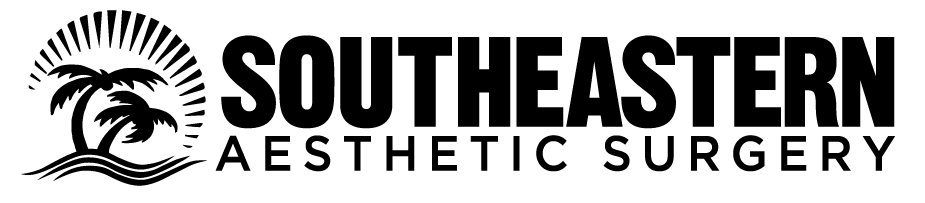Getting ready for your Virtual Consultation
Open the app and begin typing “Southeastern” into the registration screen. Tap “Southeastern Aesthetic Surgery and 7 Seas Medical Spa” option when it appears.
Complete the registration by entering your name, birthdate and gender. Next input the verification code you received by text and tap “Verify”. Then, create a password as it instructs and tap “Login” to continue.
Once you are in the app, look to the top left corner and tap on the four lined menu button. This will open a list of options. Select the “Appointments” option from the list. You will see your scheduled appointment.
On the day of your scheduled Virtual Consult, there will be a button beside your appointment that reads “Join”. Tap the button at the time of your appointment and your provider will be in the meeting room waiting for you.